If you have not purchased tickets on Kahilu’s new website, please follow the instructions below to set up a profile prior to subscribing. Otherwise, click “Subscribe Now ➤”
NOTE: Kahilu’s system migration took place on October 06, 2023.
KAHILU Profile Setup Instructions
If you have not purchased tickets on Kahilu Theatre’s new website, complete the following steps BEFORE you subscribe.
1. Go to kahilu.org.
2. On the far right of the menu bar there is a person icon. Click on it.

3. Click the “Forgot your password?” link.
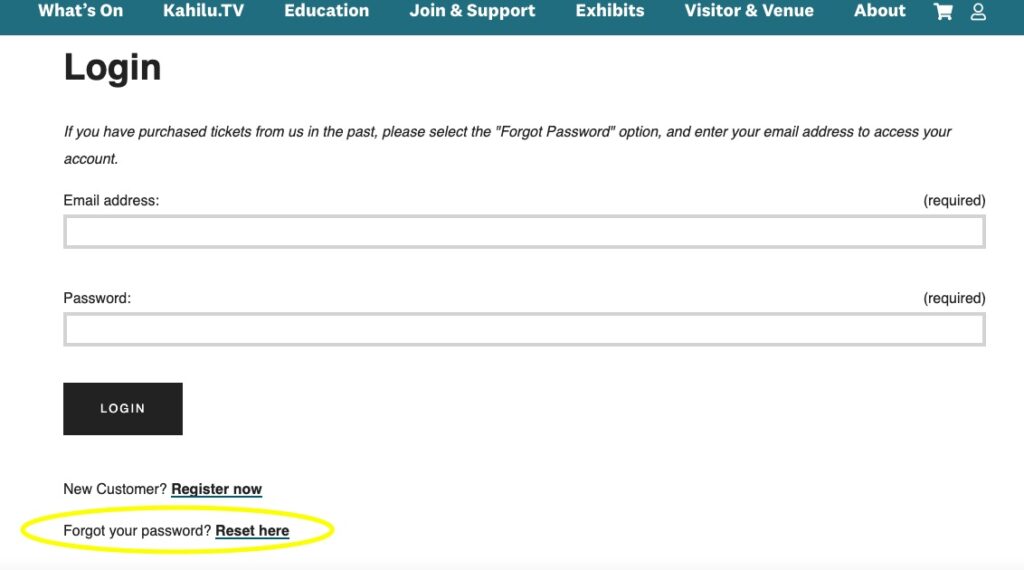
4. You will be directed to a new page where you will enter your email address.
5. Click the “Email Password Link To Me.” You will receive an email to reset your password.
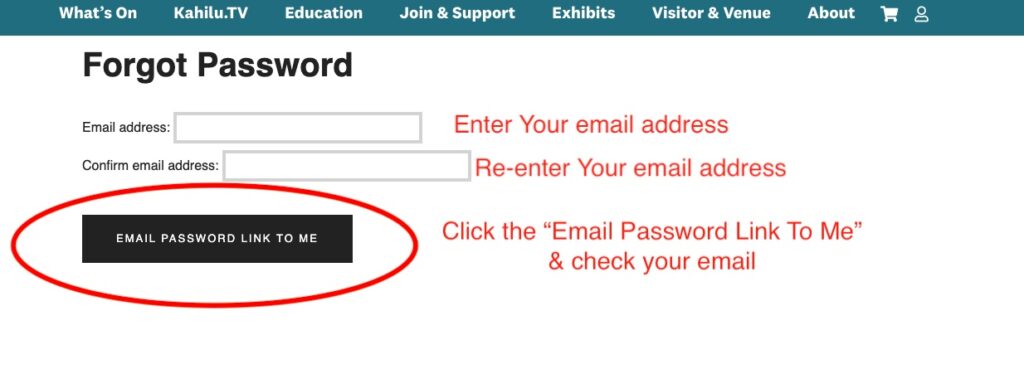
6. Go to your email and look for an email from “BoxOffice” (BoxOffice@admin.kahilu.org). If you do not see it in your Inbox, please check your Spam or Junk folder.
7. In the email, click the link “please click here to change your password.”
8. You will be taken to a page to setup your new password. Fill out the password and confirm it.
9. Select “Change Your Password.”
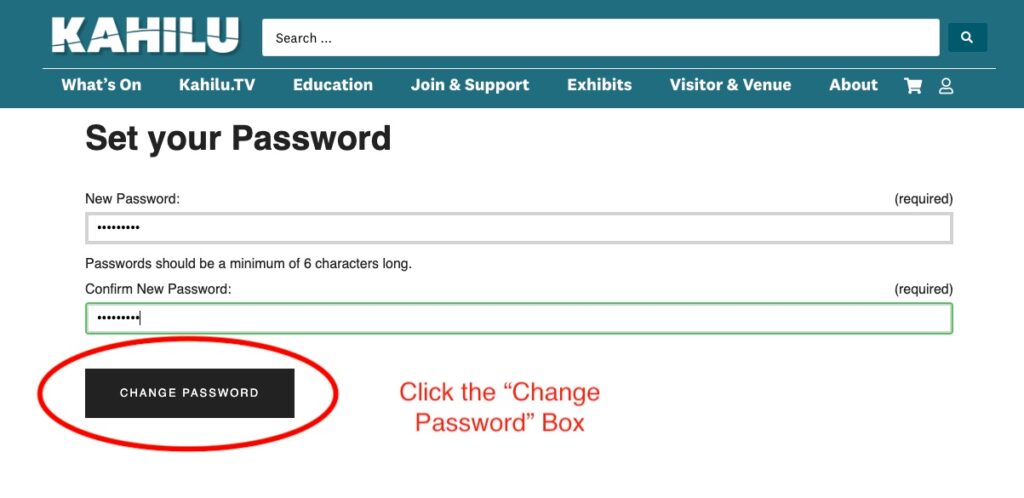
10. You will then be directed to “Continue” so please click the “Continue” box which will take you to your Kahilu account.
You are now all set to subscribe!
Close the Kahilu website and start the subscription process by clicking the button below.
For additional assistance, contact Kahilu during Box Office hours.
- Call the Kahilu Theatre Box Office at (808) 885-6868
- Visit the Kahilu Theatre Box Office
Kahilu Theatre Box Office hours:
Wednesday 10 am – 2 pm
Thursday 4 pm – 8 pm